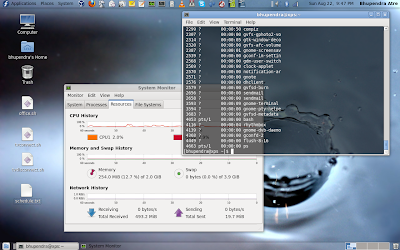
After playing a lot with lxde on fedora 12,13 I got bored of it's plain looks, gmixer issue and occasional lxpanel and FF crashes. After looking at kde vs gnome vs xfce vs lxde comparisions I decided to go back to gnome. Above is the screenshot of my system after everything was done.
Downloaded Fedora-13-i686-Live.iso and installed. After installation did following:
echo 'bhupendra ALL=(ALL) ALL' >> /etc/sudoers
After this we can logout as root and run sudo yum ...
vi /etc/selinux/config
Change SELINUX=enforcing to SELINUX=disabled
-Enable touchpag clicks
sudo yum install gconf-editor
Open gconf-editor (not as root) and goto /desktop/gnome/peripherals/touchpad
select tap_to_click
select horiz_scroll_enable
select disable_while_typing
-Download 'yum for linux rpm' from http://get.adobe.com/flashplayer/ for flash player in browser and adobe reader
yum install flash-plugin AdobeReader_enu
-Download and install skype rpm for fedora 10+
sudo rpm -ivh skype-2.1.0.81-fc10.i586.rpm
-Download picasa rpm from http://picasa.google.com/linux/download.html
sudo yum install lsb libgphoto2 openssl sane-backends audiofile esound-libs openssl-devel
sudo rpm -Uvh picasa-3.0-current.i386.rpm
-Install rpmfusion repos
sudo yum localinstall --nogpgcheck http://download1.rpmfusion.org/free/fedora/rpmfusion-free-release-stable.noarch.rpm http://download1.rpmfusion.org/nonfree/fedora/rpmfusion-nonfree-release-stable.noarch.rpm
-Enable mp3 playback on rythmbox
sudo yum install gstreamer-plugins-ugly gstreamer-plugins-bad
-install java 6 and firefox java plugin for applet support
sudo yum install java-1.6.0-openjdk java-1.6.0-openjdk-plugin
-I tried microsoft office 2007 with wine and then with the trial version of code weaver's crossover. Let me tell you, crossover works great and seamless. However I later came to know that openoffice supports word 2007 formats (though partially). If I need full support and I my wish of using linux in my workplace comes true will definatly buy licensed copy of crossover for personal use as it's not at all expensive.
installed openoffice writer(word) and calc(excel)
sudo yum install openoffice.org-writer openoffice.org-calc
Install microsoft fonts for dealing with microsoft word documents
I always refer to mjwired for his excellent work on this. http://www.mjmwired.net/resources/mjm-fedora-f13.html
-removed unwated apps, also ran package-cleanup --leaves to see which packages are not being used
sudo yum remove pino gnome-games vinagre totem brasero sound-juicer
-Install other programs I need, vlc for videos, gimp for image manupulation and xboard as frontend to gnuchess
sudo yum install vlc mozilla-vlc gimp xboard gnuchess proftpd
-Update system
sudo yum update
I rebooted once done for sanity check
-Bluetooth
Bluetooth packages were installed by default
Enabled bluetooth service under services
to get services sudo yum install system-config-services
Bluetooth applet also sows up by default. Right click goto preferences, click 'recieve files' and check 'Recieve files in Downloads folder over bluetooth' and changed accpet files to 'always'.
-Virtual machines using virtualbox
Download Fedora repo file and move to /etc/yum.repos.d from http://www.virtualbox.org/wiki/Linux_Downloads
yum install dkms gcc kernel-headers kernel-devel VirtualBox-3.2
I already had images of windows exported from my previous virtual box so just imported them.
Dont forget to add your user to vboxuser group for usb support on guests.
Show desktop icon available in panel configuration. By default ctrl+alt+D toggles desktop
set top and bottom panels transparent
Enable compiz via system->preferences->desktop effects
Change background image by right click on desktop. Set it default so that it reflects on login screen also.
open terminal goto edit->profile preferences->colors
uncheck use colors from system theme
select white on black system theme
goto background tab, and set transparent background to 50%
I also changed background image to Aqua and made panels transparent.
speed up firefox page loading, type about:config, search for network.dns.disableIPv6 and set it to true
Downloaded screenlets rpm but eventually removed it all since screenlets kept on crashing. Following dependencies were required for it.
sudo yum install gnome-python2-rsvg gnome-python2-rsvg python-imaging python-dateutil
to connect to other machines
sudo yum install rdesktop vpnc NetworkManager-vpnc
I configured vpnc under network manager to connect to my office nw and created office.sh with following
rdesktop -u username -p password -f hostOrIp
Open nautilus, goto edit->preferences->behaviour tab
select 'Run executable text files when they are opened'
This way our script executes directly instead of opening dialog box telling what to do.